Accessing Your SaxTuition Content
If you've purchased a course or eBook from SaxTuition - watch the video below, or read on:
To access your SaxTuition content:
1) Log in your SaxTuition account here: www.saxtuition.com/login
(Can't remember your password? Click here)
2) See your available courses and products on the "My Library" page.
3) Once inside your chosen course, watch the "Getting Started" video first to get an overview of the course
4) Download the PDF eBook and demo tracks from the downloads page (see right):
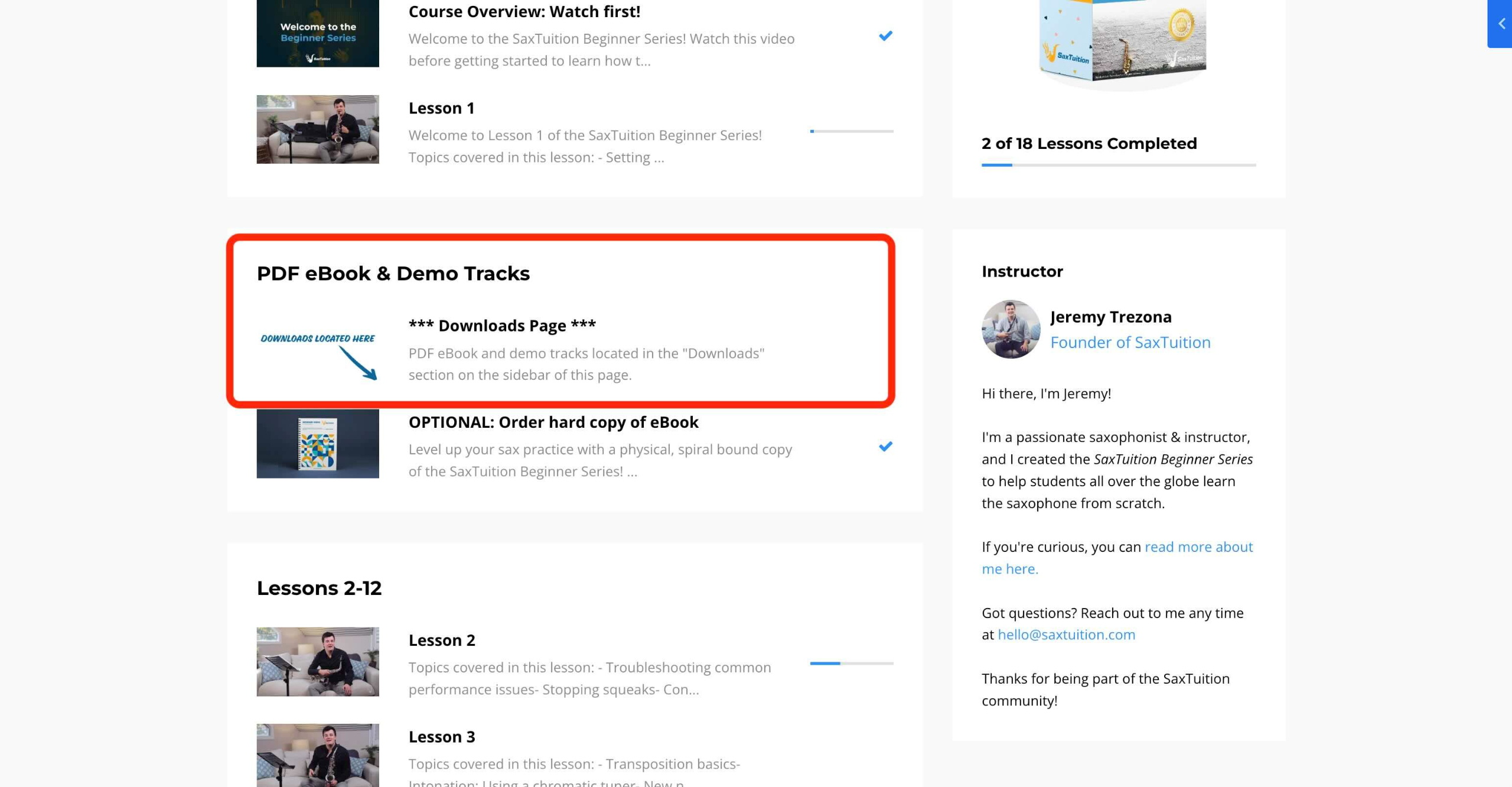
Updating your Subscription
Many of our products feature lifetime access and do not require a subscription - however, if you've signed up to a payment plan, Community Membership or SaxTuition ONE, follow the steps below to update your payment details or cancel your subscription anytime.
To update / change your subscription
- Login to the SaxTuition member's area: www.saxtuition.com/login
- Click on your avatar (profile picture) on the top right hand corner of the screen, then click "Settings"
- To cancel or update your subscription, click on the "Billing" tab (pictured right) - otherwise you may update your personal details or view your purchase history using the other available options.
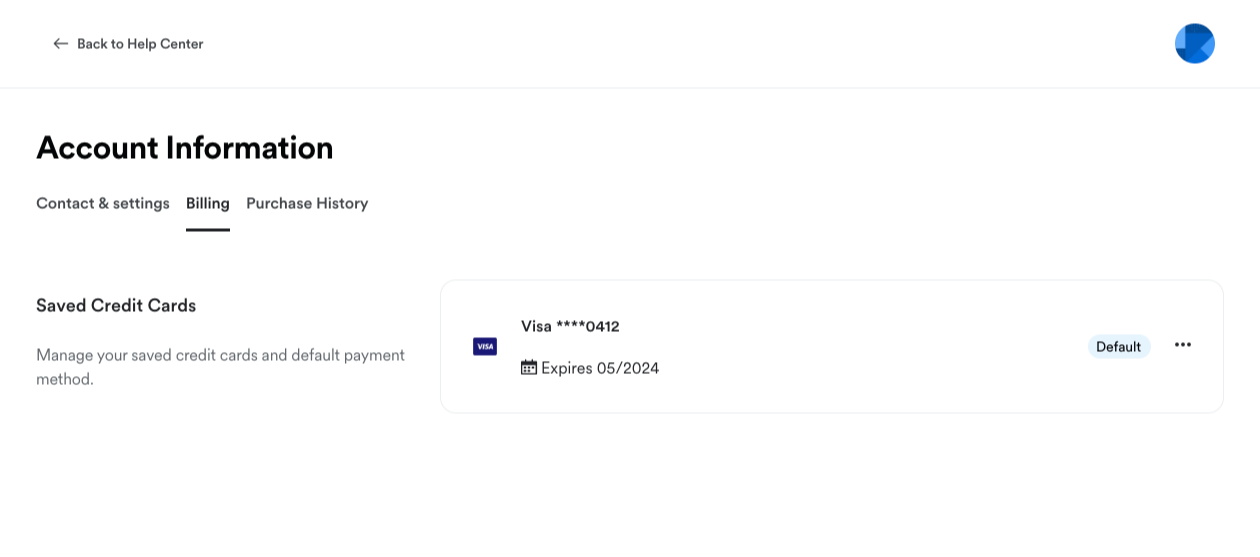
Using iOS & Android Devices
If you plan on accessing SaxTuition content on the go (iPhone, iPad, Android phones / tablets etc.) - don't worry, we've got you covered!
To learn more, go to our dedicated iOS / Android help article below:
More Questions?
We're here to help! Reach out to us via the the contact form below, or email us directly at [email protected]

